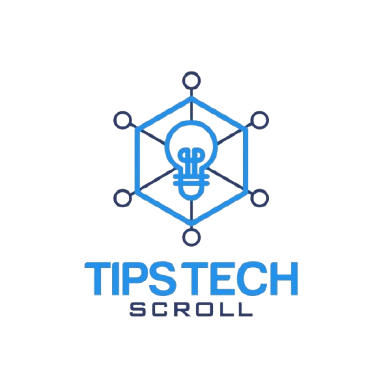Explainer videos have proven to be one of the most effective tools for grabbing audience attention, simplifying complex information, and driving conversions. When used strategically, they’re not just good for brand awareness but can also play a pivotal role in lead generation. An explainer video that resonates with your audience can capture potential customers’ interest, guiding them towards taking that next step in the buyer’s journey.
This article provides a step-by-step guide on how to use explainer videos to generate leads effectively, from planning your content to optimizing it for lead generation.
1. Define Your Lead Generation Goals
Before creating any content, it’s essential to establish clear goals for your explainer video. Consider what you want the viewer to do after watching: sign up for a newsletter, book a demo, or download a free resource. These objectives should be tailored to your sales funnel, focusing on converting viewers into leads.
When you have a clear goal, you’ll be able to design your explainer video to drive specific actions that align with this objective. The right explainer video maker tool can make the process smoother by offering templates and layouts that focus on lead generation, helping you communicate your goals clearly and effectively.
2. Research Your Audience and Refine Your Message
Knowing your target audience is key to creating content that resonates. Conduct audience research to identify their pain points, preferences, and buying behavior. Your explainer video should address these pain points directly, providing a solution that aligns with your product or service.
With a YouTube automation strategy, for example, you can schedule regular explainer videos that target various segments of your audience based on their interests and needs. This personalized approach enhances your message’s relevance, making it more likely to convert viewers into leads.
3. Create a Script that Captures Attention
Your script is the foundation of an effective explainer video. It should be concise, engaging, and drive home the benefits of your product or service. Start with a hook that grabs attention, followed by a brief explanation of the problem and how your brand solves it.
For example, instead of saying, “Our product offers great features,” say, “Imagine cutting down your video editing time by half with an easy-to-use tool.” A compelling script speaks directly to your audience’s needs, presenting your solution in a way that feels personal and valuable.
If you’re using an explainer video maker tool, many of them come with built-in script templates designed for different industries, making it easier to draft a script that’s optimized for engagement and lead generation.
4. Focus on High-Quality Visuals and Animation
Explainer videos rely heavily on visuals to convey information quickly and effectively. Choose visuals that align with your brand and simplify complex ideas. If you’re explaining technical concepts, consider using animations, icons, and diagrams to make the information more digestible.
With a robust explainer video maker tool, you can access a wide range of high-quality visuals and animations. Many tools offer drag-and-drop interfaces, pre-made animations, and customizable graphics, allowing you to create visually appealing videos without needing advanced design skills. A polished, professional-looking video helps build credibility and keeps viewers engaged long enough to capture their information.
5. Include a Clear Call-to-Action (CTA)
A strong CTA is crucial for turning an engaged viewer into a lead. After explaining the product or service, guide viewers on what to do next. Be specific with your CTA—ask them to fill out a form, sign up for a free trial, or schedule a consultation.
Place your CTA prominently at the end of the video, and consider adding a clickable link directly within the video if you’re sharing it on platforms that support in-video links. If you’re using YouTube automation, ensure your CTA is optimized for YouTube’s interactive features, like end screens and cards, to capture leads directly on the platform.
6. Optimize for SEO and Social Sharing
To maximize the reach of your explainer video, optimize it for search engines. Include relevant keywords in your video title, description, and tags. For example, if you’re targeting keywords like “best explainer video tool,” incorporate them naturally in the description to improve visibility on platforms like YouTube and Google.
If you’re sharing the video on social media, make sure it’s formatted correctly for each platform and optimized for mobile viewing. Use enticing captions and hashtags to increase its discoverability. By leveraging YouTube automation, you can automate the sharing process to maintain a consistent posting schedule, ensuring your video reaches a wider audience and generates leads over time.
7. Place Your Video on High-Converting Pages
Your explainer video should be strategically placed on high-converting pages, such as your homepage, product pages, or landing pages. Pages designed for capturing leads benefit from engaging explainer videos that reduce bounce rates and keep visitors on the page longer.
If you’re using a YouTube automation strategy, embedding your video on multiple platforms and pages will enhance its visibility, maximizing your chances of generating leads. Additionally, consider using tracking tools to monitor how your video performs on different pages, identifying which placements yield the most conversions.
8. Analyze Performance and Adjust as Needed
After publishing your explainer video, monitor its performance closely. Metrics like view count, engagement rate, and conversion rate can help you gauge its effectiveness in generating leads. If you find that the video isn’t converting as expected, revisit your script, visuals, or CTA to see if there’s room for improvement.
Most explainer video maker tools offer analytics and insights that show how viewers interact with your content. Use this data to refine your approach, testing different formats or CTAs to optimize your video’s lead generation potential.
Conclusion
Explainer videos are a powerful asset for lead generation, offering a captivating way to communicate value, engage viewers, and guide them toward taking action. By following these steps, from defining goals to optimizing and analyzing performance, you can create explainer videos that not only inform but also convert.
With the right explainer video maker tool and a well-planned YouTube automation strategy, your brand can build a steady stream of leads, reaching a larger audience and setting the stage for long-term success in digital marketing. Embrace the power of explainer videos today to capture attention, build trust, and turn viewers into valuable leads.

Greetings! I’m jordan, the proud Owner of Tipstechscroll. With 7 years of experience in SEO, I’m passionate about aiding businesses in their online growth journey. My expertise lies in crafting content that resonates with search engines while ensuring visibility to the intended audience. By staying abreast of the ever-evolving SEO landscape, I alleviate the burden for my clients, ensuring their online presence remains optimized. My goal is to impart my knowledge and empower others to thrive in the digital realm.